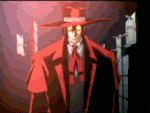|
|
Post by corona on Mar 4, 2006 6:24:21 GMT 1
For those of you who are needlessly confused or technologically challenged, we have a simple step by step guide that will have you playing away those classic SNES games in no time flat. For 1.5 users: Download the emulator here: yoyofr92.free.fr/psp/files/snes9xTYL-0.3me.zipYou will need winzip to extract the files. Once you have extracted the file, attach you PSP to your computer via a USB cable. Place the extracted folders and all their files onto the memory stick in the folder titled "Game" Place any roms within the folder titled "s9xTYLme" and play away. 2.00 and up gets a slightly different installation. First of all, you will need a copy of GTA (for 2.1+) , and a program called "Brown Ale" This program is your friend. You can obtain "Brown Ale" here: files.fanjita.org/psp/eloader095.zip(for additional help with Brown Ale eboot loader, visit Fanjitas website: fanjita.org ) Once you have obtained "Brown Ale", the next step is to obtain the emulator. Once again, this will be different from the 1.5 users. You can obtain the emulator here: yoyofr92.free.fr/psp/files/snes9xTYL-0.3.zipNow the instuctions for using "Brown Ale" are different for 2.0 users, and 2.1+ users, so pay attention. Running eLoader : v2.0 PSPs --------------------------- - Make sure you have a custom wallpaper set. Any image will do. - Use the PSP's built-in photo viewer to open the "EBOOT loader 09" folder, this will cause the loader to start. If your PSP hangs at this point, then try the following: - check your firmware version. This loader is for v2.0 ONLY. - check that you have the loader files in the correct place (see above) - turn your PSP completely off, then back on again. The loader works best on a freshly-rebooted PSP. - try setting a custom background - some people have reported that it works better if you use a custom wallpaper (any image). Running eLoader : v2.01+ PSPs ----------------------------- - Load up the GTA game from the UMD. - Open the menu with 'START', then select 'Load Game'. - Select the eLoader icon from the list of saved games. Confirm that you want to discard current progress. - The eLoader should start after a few seconds. |
|
|
|
Post by Tinnus on Mar 4, 2006 18:08:10 GMT 1
Pinned  |
|
|
|
Post by mavsman4457 on Mar 28, 2006 21:23:12 GMT 1
so you need a memory stick to do this, right?
|
|
|
|
Post by corona on Mar 28, 2006 22:36:39 GMT 1
That is correct.
A memory stick is required for any kind of emulation to exist on PSP.
But don't complain. It's not so bad that way.
When emulation first came to 1.5, two memory sticks were required to access emulators or any other illegitimate applications. (illegitimate meaning Sony didn't endorse or produce it)
|
|
|
|
Post by mavsman4457 on Mar 29, 2006 3:34:50 GMT 1
ok i'm fine with that since i will eventually need a memory stick to hold ps1 games when they are released  also, i know this is a n00b question but when i have the eloader and gta that means i can run any homebrew right? |
|
|
|
Post by corona on Mar 29, 2006 4:09:45 GMT 1
Nope. The eloader is currently still limited to specific programs. Most apps will run, specifically the more popular ones.
But not all apps will be guarenteed to run.
TYL 0.3 works, so fear not.
|
|
|
|
Post by wangtv23 on Mar 29, 2006 17:58:40 GMT 1
i have ver 2.5 and i just had a couple of questions, after i download and extract brown ale and emulator, where do i save the files to on my psp? and will each file have it's own folder?
|
|
|
|
Post by corona on Mar 31, 2006 22:15:03 GMT 1
One of the greatest parts of being human is the ability to learn on ones own.
If you look inside the file you downloaded, you will find this magical file titled "readme" inside this is the complete installation instructions written in easy to understand step by step orders.
I could answer this question for you, but then you will simply continue asking things that are obvious. By telling you how to learn these things on your own, we are preventing annoying and repetitive posts.
|
|
|
|
Post by mavsman4457 on Apr 1, 2006 18:24:38 GMT 1
touche!
|
|
master1motoko
Junior Member
  Chuck Norris counted to infinity......twice
Chuck Norris counted to infinity......twice
Posts: 76
|
Post by master1motoko on May 4, 2006 1:53:08 GMT 1
heh heh, BURNED!!!!!  |
|
|
|
Post by nightkiz on May 7, 2006 22:42:33 GMT 1
Hi there, i have v1.50 psp, did wat u told me for the Installation. i placed both "kxploit_ready" and "unpatched" folders in the "Game" folder. When i try to run my psp, both says "Corruted Data". wat should i do? Also, both folders has the "s9xTYLme" folder, which one should i place the roms in? Thank
|
|
|
|
Post by yoyofr on May 8, 2006 18:13:17 GMT 1
for 1.5, you'll have to take the folder in "kxploit_ready" and put them in /PSP/GAME.
do not use the unpatched folder.
ex : you have in the archive kxploit_ready/xxxx & kxploit_ready/xxxx%
you put the 2 folders in /PSP/GAME resulting in :
/PSP/GAME/xxxx and /PSP/GAME/xxxx%
you can pout the rom files where you want, but the easy way is to have them in the s9xTYL
directory under a ROMS subdirectory.
so if you have /PSP/GAME/snes9xTYL and /PSP/GAME/snes9xTYL%
put the roms here :
/PSP/GAME/snes9xTYL/ROMS directory.
|
|
|
|
Post by nightkiz on May 9, 2006 3:43:38 GMT 1
Thanks alot. it works great  |
|
|
|
Post by yamabigdog on May 10, 2006 21:24:25 GMT 1
So the New eloader 0.97 Super Bock wont work? Have to use the older .096 Brown Ale?
|
|
|
|
Post by kerryking on May 11, 2006 7:39:06 GMT 1
Can you guys put of a topic on 2 players adhoc netplay?
Do I need the same firmwire or emulator version?
I hit the the netplay button on both psps and I think it might have worked one time.
They seemed like they were in sync but they got out of sync. Im sorry if this is so simple to get working that you shouldnt have a topic but I couldnt figure it out. I know everything else about the emulator except for this so I'm not a noob. Im getting ready for some kind of flame. I did mess with the joypad also. Dont tell me one thing to try. I want a walk through. thanks for this great creation and the time you have taken to make this emulator ;D
|
|
|
|
Post by pspnewb on May 24, 2006 17:08:06 GMT 1
i have version 1.0 and theres a problem with me downloading 0.4.2me and i used winrar (which i think gave me a virus on my computer) to unzip the file and it still says corrupted data and i usually try to fix the problem myself before i ask for help but im stuck
|
|
|
|
Post by manias on May 24, 2006 17:11:27 GMT 1
that is not snestyl related but general computer stuff, so probably not the best forum to post it here
|
|
|
|
Post by pspnewb on May 24, 2006 17:20:00 GMT 1
im just saying that i followed instructions and im still stuck i also unzipped the two folders music and somthin else but i dunno
|
|
|
|
Post by pspnewb on May 24, 2006 18:39:51 GMT 1
someone please give me instructions to make ver 0.4.2me work on my ver1.00 psp i honestly have tried and tried to make it work but it is not
|
|
|
|
Post by manias on May 24, 2006 19:30:02 GMT 1
search the forums here first! if winrar doesn't work try another program etc!
|
|
|
|
Post by pspnewb on May 24, 2006 19:59:23 GMT 1
well im tired of downloading programs that put more and more popups and on my computer and i did use winrar
|
|
|
|
Post by manias on May 24, 2006 23:22:23 GMT 1
well winrar works fine.
|
|
|
|
Post by lylebourbon on Jun 10, 2006 20:40:04 GMT 1
If you look inside the file you downloaded, you will find this magical file titled "readme" inside this is the complete installation instructions written in easy to understand step by step orders. I could answer this question for you, but then you will simply continue asking things that are obvious. By telling you how to learn these things on your own, we are preventing annoying and repetitive posts. Really? Because in the .zip I downloaded all it says in the INSTALL section is ... and then where to put the ROMs. The install for 0.3 is fine. Drop the folder into /PSP/GAME and it runs. Great, awesome. I have the eLoader running fine, don't need instructions for that. I have s9xTYL 0.3 running fine. No confusion there. What is confusing is when the Install section of the readme for 0.42 tells me to drop the folder corresponding to my firmware version into the /PSP/GAME directory... and then doesn't give me a folder corresponding to my version. It also doesn't help that it tells me to look for info somewhere else. And this thread, ostensibly about telling us how to install snes9xTYL, gives us instructions on how to install eLoader! Do I use the 1.0? No, tried that, just throws me back to the menu. 1.5? Nope... throws me back to the menu, too. Is this a bug? Did I do something wrong? Do I need eLoader 0.97? Well, that at least gave a crash message ("Couldn't find module info before 08b58a1c"), but it still didn't work. Should I file that as a bug? I have no idea. Some help would be nice. But I expect you'll just tell me to use the search (which I have, and doesn't cover installing 0.42 on 2.0+). |
|
|
|
Post by manias on Jun 10, 2006 23:40:26 GMT 1
the roms can be anywhere  |
|
|
|
Post by webbb04 on Jul 13, 2006 23:19:41 GMT 1
1 quick question i have brown ale installed & i got GTA & it reads that brown ale is in my psp so when i try 2 load the app it only gives me an error message stating that the file is corrupted could anyone try to direct me a little 2 get the app started correctly?  |
|
|
|
Post by webbb04 on Jul 13, 2006 23:20:32 GMT 1
i also have ver 2.7 should i downgrade?
|
|
|
|
Post by manias on Jul 13, 2006 23:56:21 GMT 1
2.7+ is not downgradable. only up to 2.6
|
|
|
|
Post by Tinnus on Sept 16, 2006 22:57:29 GMT 1
Yes it is, there's a 2.71 downgrader out already. Search for it @ demu.co.uk  |
|
|
|
Post by manias on Sept 19, 2006 12:17:44 GMT 1
dcemu.co.uk or pspupdates.qj.net  |
|
|
|
Post by captainkirkofdoom on Jan 5, 2007 10:41:23 GMT 1
riddle me this batman: what about those unfortunate few of us who happen to have a TA-82 motherboard, no money for gta, and still need an e loader. is the process the same for the .97 as the .96 or has something new replaced them both that i wont have to spend 40 bucks on?
|
|